One of the most essential elements that affect user experience, search engine rankings, and overall website success is website speed when it comes to website performance. Increased bounce rates, lower user engagement, and lost income might result from slow loading times. Consequently, it’s critical to use the appropriate tools and plugins to improve your website’s speed and loading speed of the entire page.
Luckily, if you’re new to this Industry, you’ll be shocked that this could be done with just a few clicks with the help of a plugin without any professional or coding knowledge.
Why Plugins are Important for a Website?
Plugins are essential for boosting the speed of websites since they offer a variety of tools and features that make performance improvements easier to implement. These technologies automate and streamline the process of increasing website speed. They range from caching plugins that produce static HTML files to image optimization plugins that minimize file sizes. Additionally, customizable and flexible, plugins let users adapt optimizations to their requirements and tastes.
Best Plugins to Improve Website Speed
WP Rocket

By using WP Rocket, you’ll notice an immediate boost in your website’s functionality and Google PageSpeed Insights score, which includes Core Web Vitals. Installation doesn’t require any coding experience, and no setup is needed to start getting results. It also functions with most technologies, such as hosting and plugins.
Key Features
- Easy to use
- Page Caching
- Image Optimization
- Minification and Compression
- Database Optimization
W3 Total Cache

One of the most widely used WordPress caching plugins is W3 Total Cache. The caching process entails keeping website content in a cache so that users can access and use it quickly. This can greatly speed up how quickly a website loads, especially for returning users. Page cache, browser cache, and object cache are just a few of the caching features and settings that W3 Total Cache provides.
Key Features
- Browser Caching
- Content Delivery Network
- Minification
- Gzip Compression
- Database Caching
- Fragment Caching
ALSO READ
10 Passive Income Ideas to Boost Your Income
WP Fastest Cache

WP Fastest Cache is an easy-to-use caching plugin that can enhance the performance of the website by caching website pages and posts. To speed up website loading times, this plugin can also minify CSS and HTML files and consolidate JavaScript scripts. WP Fastest Cache is simple to set up and use, and it works with the majority of WordPress themes and plugins.
Key Features
- Simple to Setup
- Mod_Rewrite Method
- Minification and Compression
- Image optimization
- Cache Timeout
Smush
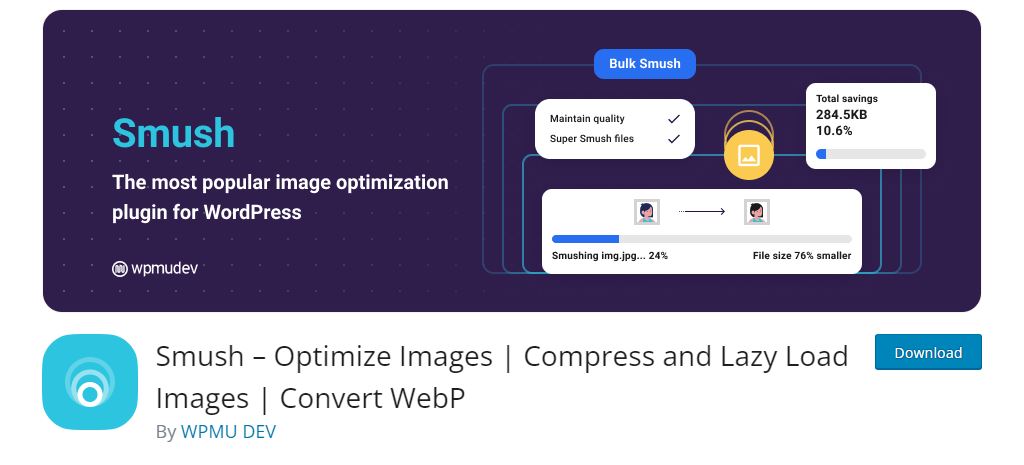
Images can cause a delay in the loading of pages although they are a necessary component of every website. With the help of the potent image compression plugin WP Smush, you may minimize image file sizes without sacrificing image quality. With just a single click, this plugin can optimize your whole media collection and automatically reduce file size when you add photographs.
Key Features
- Bulk Image Compression
- Lazy Loading
- Image Optimization
- Image Resizing
- Incorrect Image Size Detection
- CDN connectivity
WP Litespeed Cache

An all-in-one site acceleration plugin, LiteSpeed Cache for WordPress comes with a dedicated server-level cache in addition to several optimization tools. What makes LiteSpeed Cache different from other plugins is that it is a server-level cache. Because of this, utilizing the LiteSpeed Web Server is necessary to utilize the plugin’s built-in page cache feature, even though it is free.
Key Features
- Free Quic.cloud Integration
- Image Optimization
- LS Cache
- CSS Minify
- Image Compression
- Removes Unnecessary Scripts
Best Ways to Improve Website Speed
Plugins do play a vital role in Website Speed, but choosing and installing is a second thing. Although all these tools are excellent in their own way, there are some necessary steps you must take if you intend to make your site speed super fast and easily accessible.
- Optimize Images
- Minify and Compress Media Files
- Minimize HTTP requests
- Enable Browser Caching
- Use a CDN (Content Delivery Network)
- Use proper formats for media files
- Avoid using broken links or spam files
- Make sure to clear your cache regularly
- Implement Gzip Compression
- Avoid Server Response Timeout
Conclusion
Improving search engine rankings and offering a flawless user experience depends heavily on your website’s speed optimization. You may successfully improve your website’s performance and maintain an advantage over the competition by utilizing these top 5 plugins. There is a cache plugin that can be customized to fit the needs and tastes of every developer, regardless of experience level.

I’m Jason Gill, founder of propeoplemag.com. I’ve graduated in Aviation Management and Avionics Engineering from Superior University, Lahore. I’m certified in WordPress Website Creation and Content Management. I’m a passionate blogger and have seven years of experience in content writing and web development. With a dynamic blend of expertise in web development, blogging, and content creation, I have expertise in dispatch and customer services where I’ve worked with top-tier USA, UK and Canadian based companies located in Pakistan. I’ve also worked as a Student Brand Ambassador for the Cultural Exchange Program at Superior Univeristy and have visited twice for 6 months in Istanbul, Turkey, and Doha, Qatar.


Pingback: Earn Money From Your WordPress Website. Detailed Tutorial